Deploy React to Render
How to deploy React to Render Deployment Platform
@Todo - General information Render Platform
Topics covered
RenderAccount CreationRenderAccount Settings- The project to be deployed
RenderDomain settingsRenderSSL certificatesRenderLIVE Service monitoring
Render Account Creation
- Render provide Social auth and email auth, based on your preference you can sign up with render
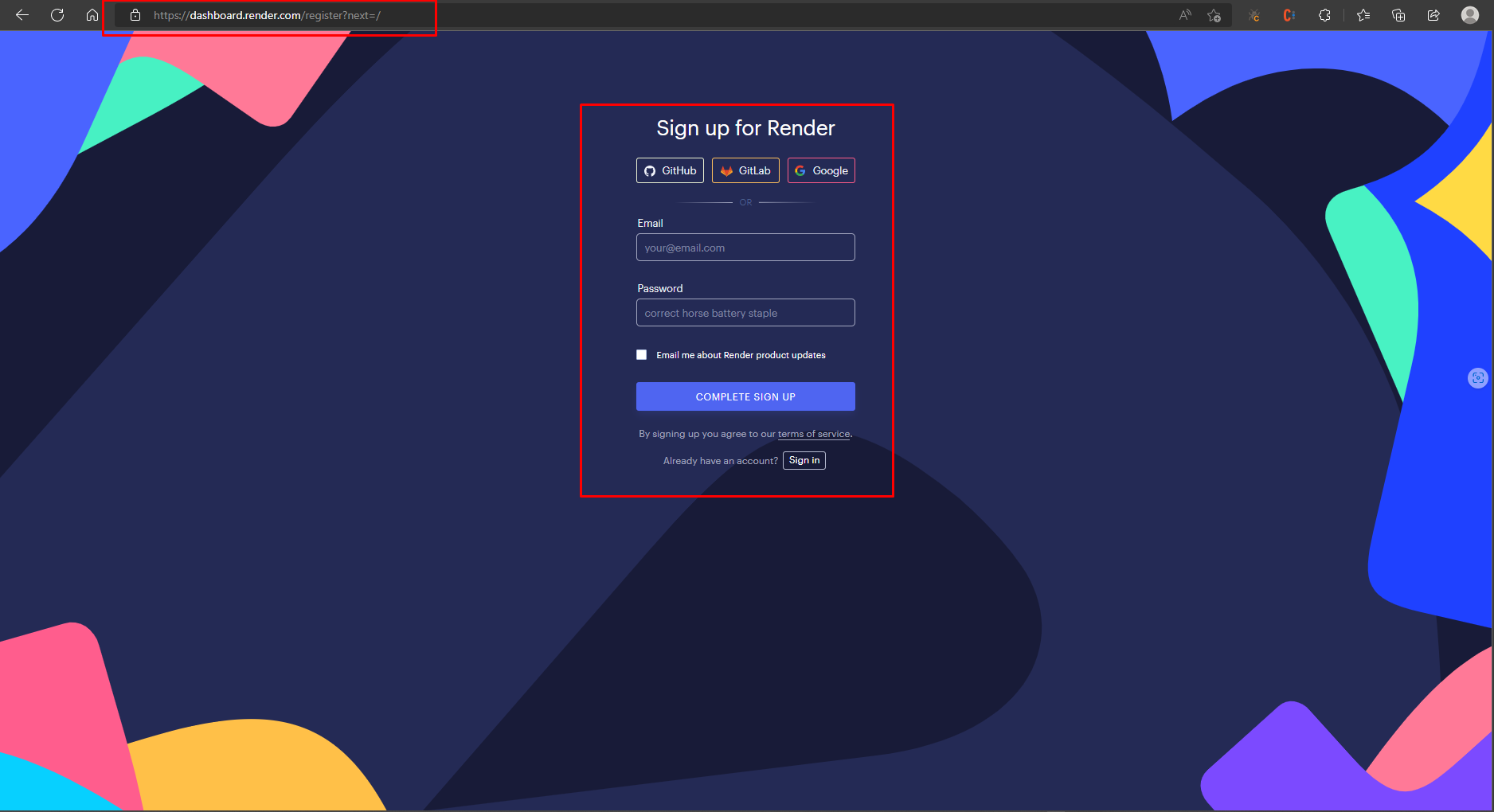
- Once successfully sign up and login, you will be redirect to Render dashboard and see the screen like bellow
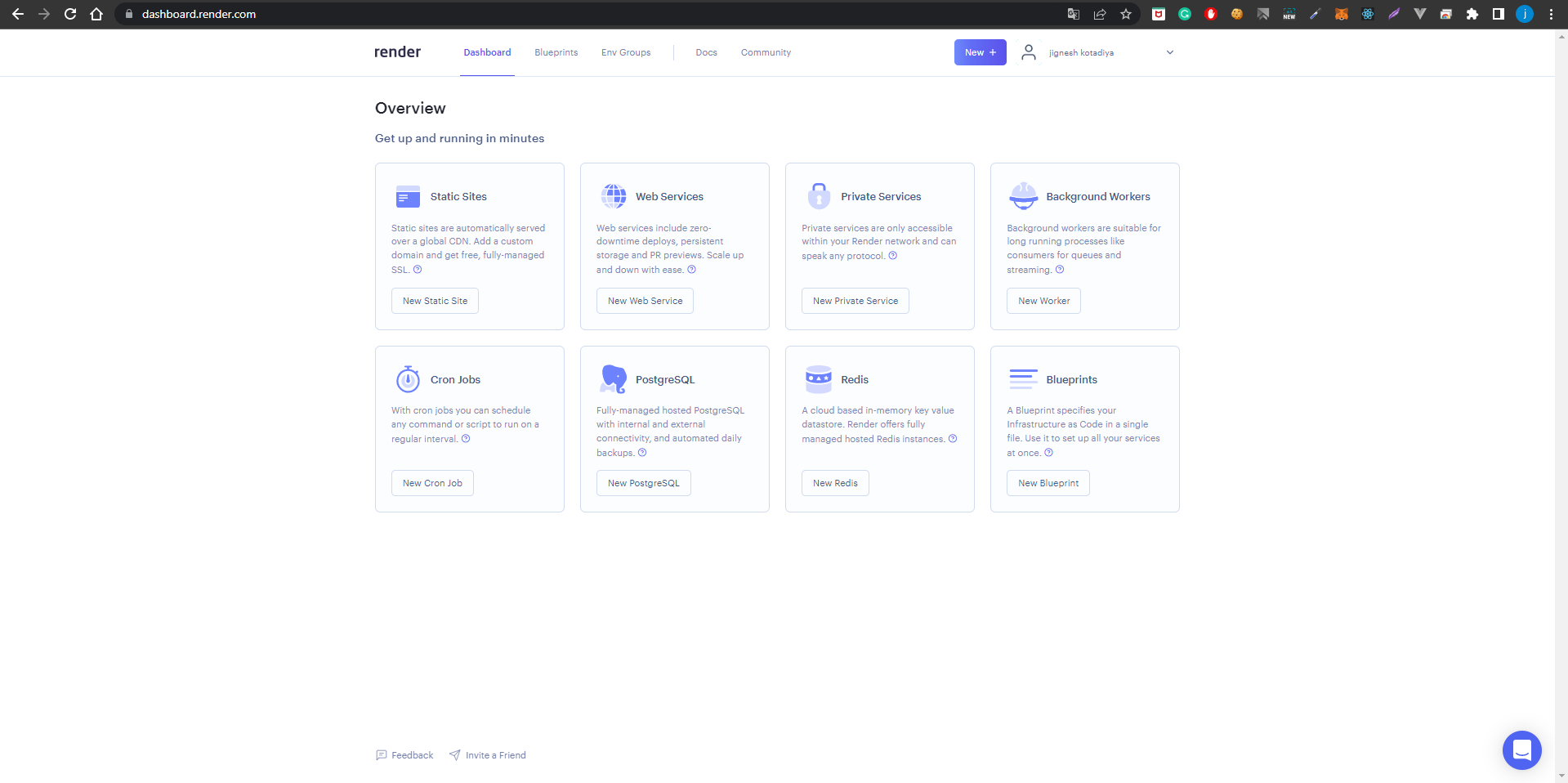
Render Account Settings
- Next step is connect Render account with github account, If you sign up with github then this step is automatically done.
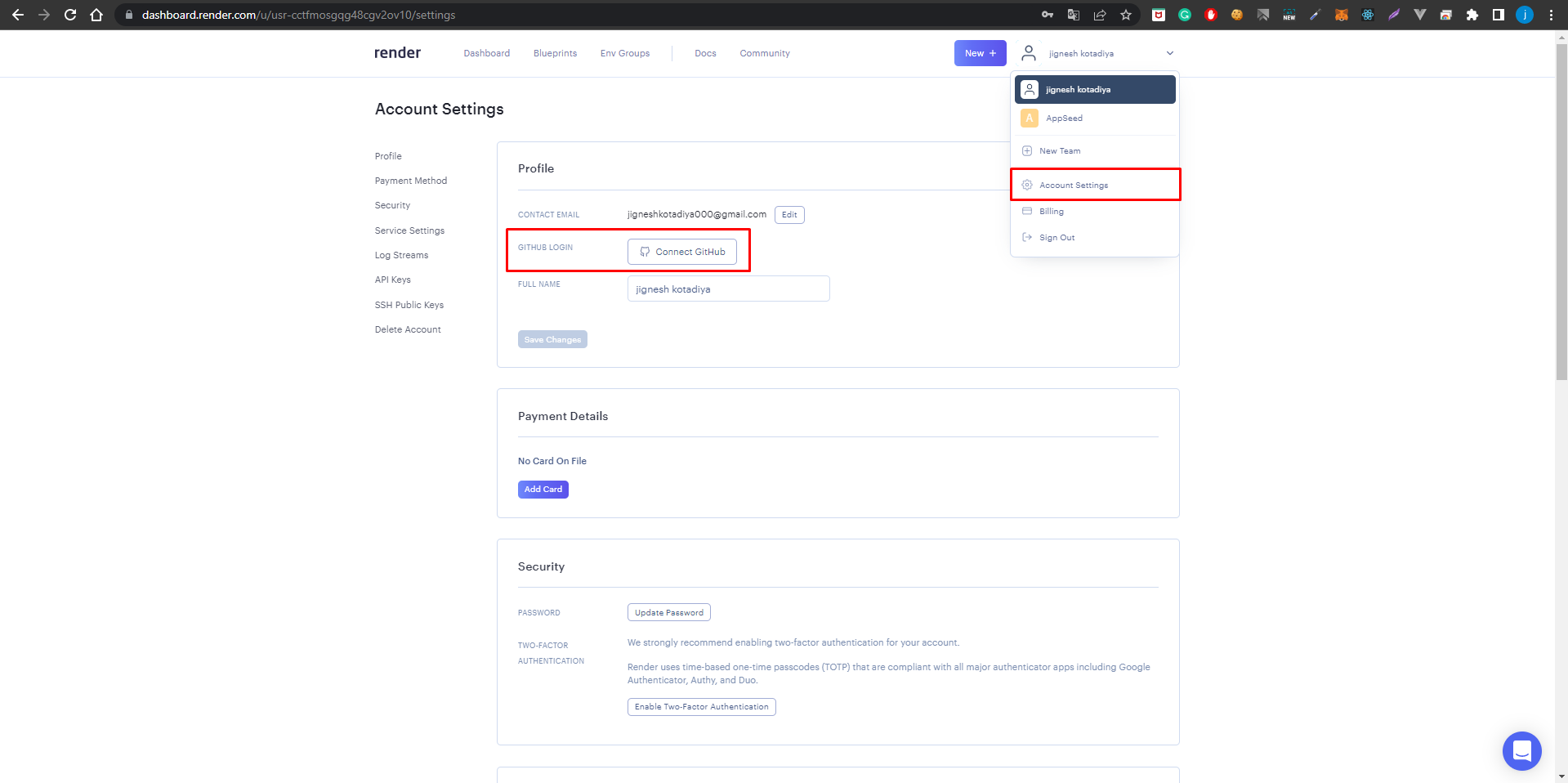
The project to be deployed
Source project: https://github.com/app-generator/django-react-soft-dashboard
- To deploy Django app on render you required to choose Static Sites option on dashboard
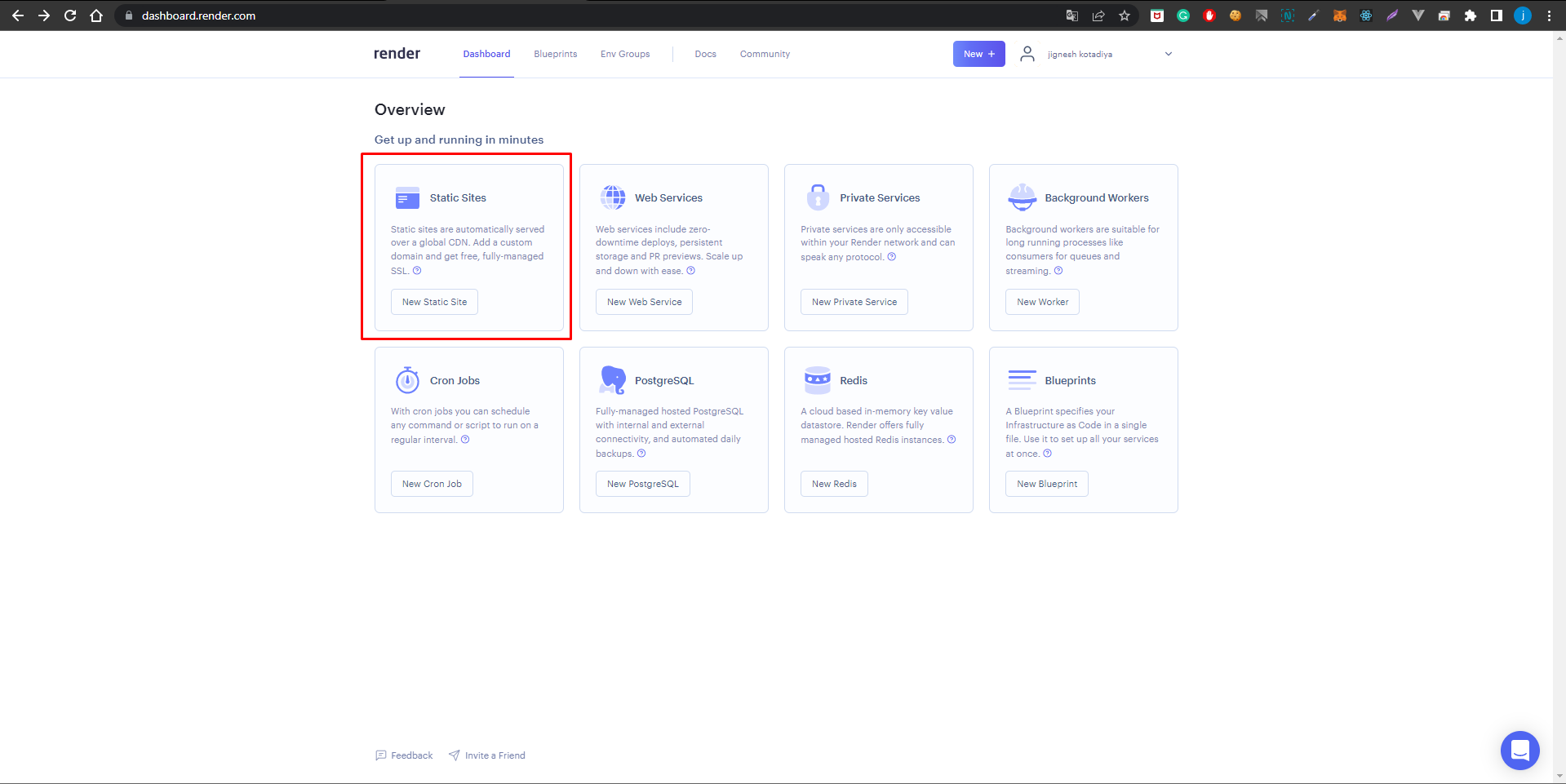
- After selection Static Sites, required to connect github project repository.
- there are two options, First you can choose private repository from your linked github account. Or second you can connect with github public project repository
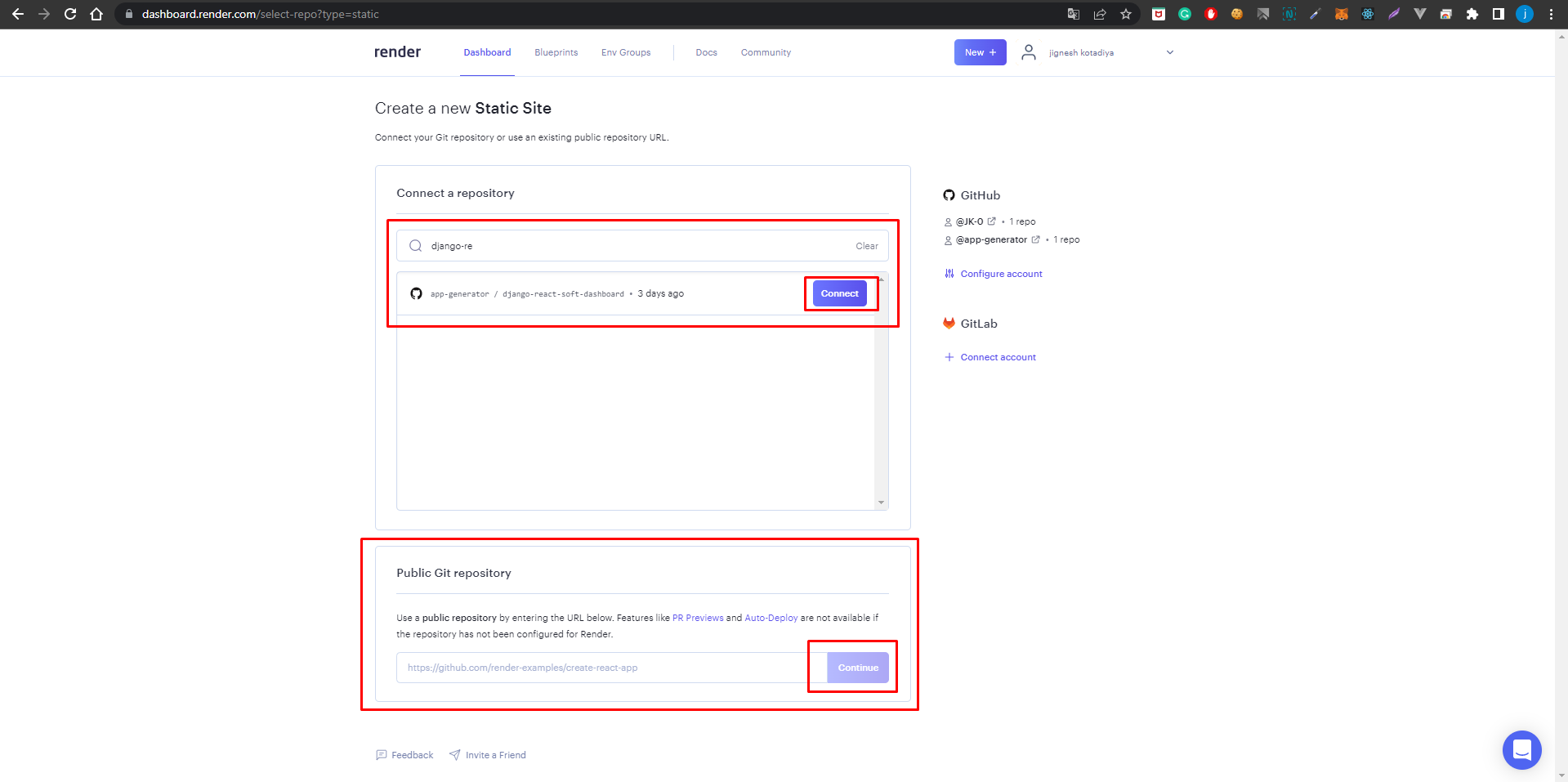
- Next required to setup project's setting's
- Name:- In this section you required to enter a unique name for your static site.
- Root Directory:- By default, the root directory is set to the top-level directory in your repository. if your project github repository follow mono repo structure then you required to enter sub directory of project
- Branch:- The repository branch used for your web service.
- Build Command:- created shell script file named
build.shto build project. to refer this file as a build command enter./build.sh - Publish directory:- The relative path of the directory containing built assets to publish Examples:
./,./build,distandfrontend/build. - To set environment variable there is option
Add Environment VariableinAdvancedsection. - Auto-Deploy:- Render provide Automatic deploy on every push to your repository or changes to your service? Select "No" to handle your deploys manually.
- once you done with all above setting's, at last click on
Create Static Site
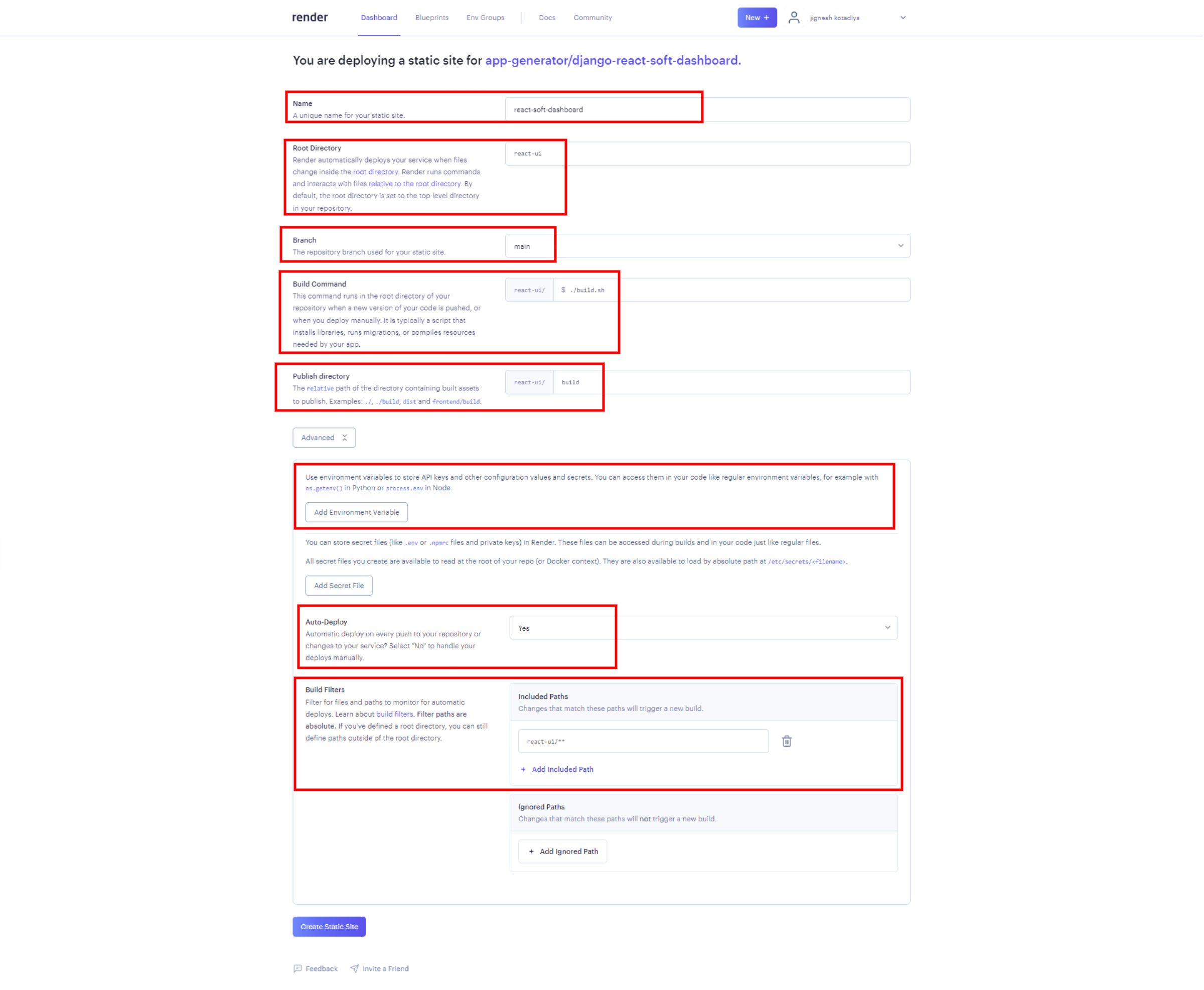
Render Domain settings
- Render by default provide domain it self, if required you can setup custom domain based on requirement.
- custom domains - Official Guide to setup custom domain
Render SSL certificates
- Render by default manage SSL certificates, if required you can customize certificates.
Render LIVE Service monitoring
- once project is deployed, you can setup Health & Alerts in project setting's section.
- first required to enter
Health Check Pathurl of your project that return 200 status code. - second setup Service Failure Notifications to
Email
Links & Resources
- Render Django deployment - Official Guide to deploy React app on render
- custom domains on render - Official Guide to setup custom domain
- Shell Script - Official Guide to shell script