Django Forms
Learn how to manage forms in Django - For beginners
This page explains how to manage and validate a form in Django Framework. We assume the audience has already a Django project up and running. For those that start from nothing, feel free to access the resources mentioned below and come back here once the content is understood:
- 👉 How to install Django - simple, tested steps to install Django
- 👉 Django for beginners - a comprehensive tutorial that covers the basics
Topics covered by this tutorial
- ✅ Create a new Django app
- ✅ Define a new route
- ✅ Update the configuration to include the new application
- ✅ Code a simple form
- ✅ Integrate the Form into a real page
- ✅ Update the controller to check the form is validated
The video presentation of this tutorial can be found on Github:
Django For Beginners - How to add a new form
Create a new Application
For this, we will use the
startappDjango subcommand:
$ python manage.py startapp forms
Add a simple view in forms -
forms/views.py
# File contents: forms/views.py
from django.shortcuts import render
from django.http import HttpResponse
def index(request):
return HttpResponse("Hello Django - Forms")
Define the routing for our new app -
forms/urls.py
from django.urls import path, re_path
from forms import views
urlpatterns = [
# The home page
path('forms/', views.index, name='home'),
]
Update settings to include the new app -
config/settings.py
# File: config/settings.py (partial content)
...
INSTALLED_APPS = [
'django.contrib.admin',
'django.contrib.auth',
'django.contrib.contenttypes',
'django.contrib.sessions',
'django.contrib.messages',
'django.contrib.staticfiles',
'forms', # <-- NEW
]
Update routing -
config/urls.py
from django.contrib import admin
from django.urls import path, include # <-- UPDATED to add 'include'
urlpatterns = [
path('admin/', admin.site.urls),
path("" , include("forms.urls")), # Forms app routing
]
Once we restart the project, the new route /forms should be visible:

\
Define a new form
Inside the newly created app, we need to create a forms file and define the new Form Class object.
# File contents: forms/forms.py
from django import forms
class HelloForm(forms.Form):
title = forms.CharField()
message = forms.CharField()
email = forms.EmailField(required=False)
\
Controller code -
forms/views.py, theindex()method
from .forms import HelloForm
def index(request):
if request.method == 'POST':
form = HelloForm(request.POST)
if form.is_valid():
return HttpResponse("Form is valid")
else:
form = HelloForm()
return render(request, 'hello.html', {'form': form})
\
Update App configuration to include the new
Templatesfolder,core/settings.pyfor AppSeed projects.
FORMS_TEMPLATES = os.path.join(CORE_DIR, "forms/templates") # <-- NEW
TEMPLATES = [
{
'BACKEND': 'django.template.backends.django.DjangoTemplates',
'DIRS': [TEMPLATE_DIR, FORMS_TEMPLATES], # <-- UPDATED LINE
'APP_DIRS': True,
'OPTIONS': {
'context_processors': [
'django.template.context_processors.debug',
'django.template.context_processors.request',
'django.contrib.auth.context_processors.auth',
'django.contrib.messages.context_processors.messages',
'apps.context_processors.cfg_assets_root',
],
},
},
]
\
HTML page - defined in
forms/templatesfolder:
<form action="" method="post">
{\% csrf_token \%} <!-- NOTE: remove the Back Slash character -->
<table>
{{ form.as_table }}
</table>
<br />
<input type="submit" value="Submit">
</form>
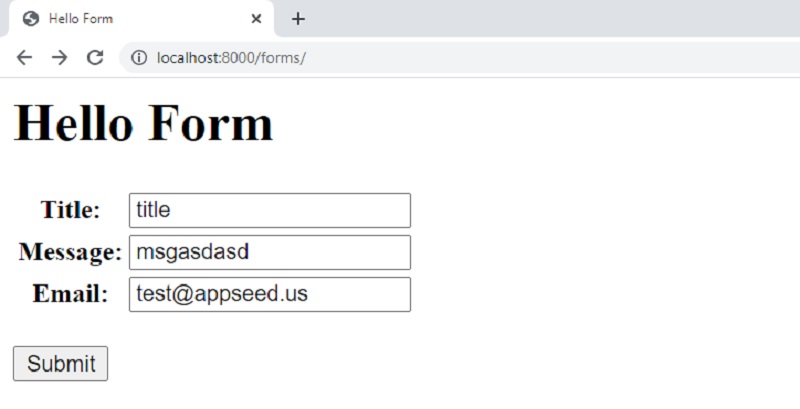
If all fields are provided, on submit, we should see the Form is valid message.
\
Update the form with a new field
ID(numeric type):
from django import forms
class HelloForm(forms.Form):
title = forms.CharField()
message = forms.CharField()
id = forms.IntegerField() # <-- NEW form field
email = forms.EmailField(required=False)
The page server to the users is updated automaticaly to include the new field
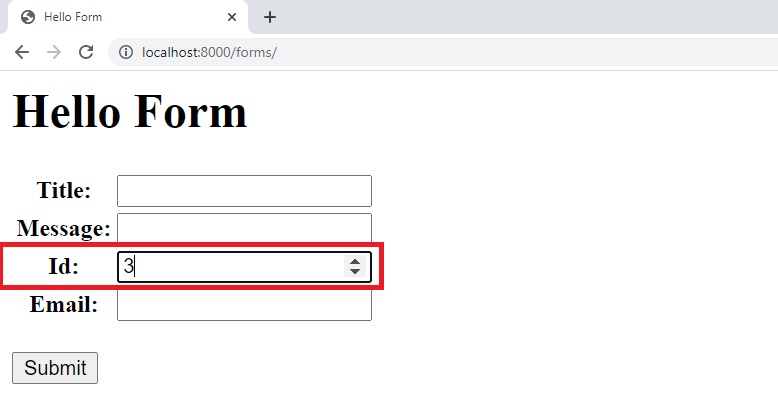
Thanks for reading! For more topics, feel free to contact Appseed.
Resources
- Read more about Django (official docs)
- Start fast a new project using development-ready Django Starters